Web hosting provides the necessary technology and services to make a website accessible on the internet. It stores website files on a server.
Choosing the right web hosting service is crucial for website performance and reliability. Different types of hosting, such as shared, VPS, and dedicated, offer various features and benefits. Shared hosting is affordable but may have limited resources. VPS hosting provides better performance and scalability.
Dedicated hosting offers maximum control and resources for high-traffic websites. Consider factors like uptime, customer support, and pricing when selecting a hosting provider. Reliable web hosting ensures your website loads quickly and remains accessible to users. This enhances user experience and can improve search engine rankings.
Introduction To Web Hosting
Web hosting is essential for any website to go live. Without hosting, a website cannot be accessed on the internet. Understanding web hosting helps you choose the best service for your needs.
What Is Web Hosting?
Web hosting is a service that allows individuals and organizations to post a website or web page onto the Internet. A web host, or web hosting service provider, is a business that provides the technologies and services needed for the website or webpage to be viewed on the Internet.
Websites are hosted, or stored, on special computers called servers. When Internet users want to view your website, all they need to do is type your website address or domain into their browser.
Their computer will then connect to your server, and your webpages will be delivered to them through the browser.
Importance Of Reliable Hosting
Reliable hosting ensures your website is always accessible. If your site goes down, you lose visitors and potential customers. A good hosting service provides uptime guarantees, ensuring your site is live most of the time.
Security is another critical aspect of reliable hosting. A good host protects your site from hackers and malware. They offer features like SSL certificates, firewalls, and regular backups to keep your data safe.
Speed is crucial for a successful website. A reliable host uses high-performance servers and optimized software. This ensures quick loading times, enhancing user experience and boosting SEO rankings.
| Type | Description | Best For |
|---|---|---|
| Shared Hosting | Multiple sites on one server | Small businesses, blogs |
| VPS Hosting | Virtual private server | Growing websites |
| Dedicated Hosting | Exclusive server for one site | Large businesses |
| Cloud Hosting | Multiple servers working together | Scalable websites |

Credit: www.nexcess.net
Types Of Web Hosting
Choosing the right web hosting is vital. Different types serve different needs. Understanding these types helps you make the best decision.
Shared Hosting
Shared Hosting is the most affordable option. Many websites share one server’s resources. This is great for small websites or blogs. It can be slow if one site uses too much resource.
- Low cost
- Easy to manage
- Limited resources
- Best for beginners
Vps Hosting
VPS Hosting stands for Virtual Private Server. It offers more resources and control. Each website gets its own portion of the server. This is ideal for growing websites.
| Feature | Details |
|---|---|
| Cost | Moderate |
| Control | High |
| Resources | Dedicated |
Dedicated Hosting
Dedicated Hosting gives you an entire server. This means you have full control. It is perfect for large websites with high traffic. This option is more expensive but offers top performance.
- High cost
- Full control
- Maximum resources
- Best for large businesses
Cloud Hosting
Cloud Hosting uses multiple servers to host your site. This ensures high availability and scalability. It is a flexible option suitable for websites with varying traffic.
- Scalable resources
- High availability
- Flexible pricing
- Good for unpredictable traffic
Key Features To Look For
Choosing the right web hosting service is crucial. It can impact your website’s performance and user experience. Here are some key features to consider.
Uptime Guarantee
Uptime refers to the time your website is online and accessible. Look for a host that offers a high uptime guarantee. A 99.9% uptime guarantee is ideal. This ensures your site is almost always available. Downtime can lead to lost visitors and revenue.
Speed And Performance
Speed is vital for user experience. Websites that load slowly can frustrate visitors. Choose a host with fast server speeds. Performance can be affected by several factors. These include server location, hardware, and caching technology. A Content Delivery Network (CDN) can also help. It distributes your content across multiple servers globally.
Customer Support
Good customer support is essential. It helps resolve issues quickly. Look for a host that offers 24/7 support. Support channels can include live chat, phone, and email. Check if they provide a knowledge base or community forum. These resources can help you solve problems on your own.
| Feature | Importance |
|---|---|
| Uptime Guarantee | High |
| Speed and Performance | High |
| Customer Support | High |
Popular Web Hosting Providers
Choosing a web hosting provider is important for your website’s success. There are many options available, each with their own features. This section explores some popular web hosting providers.
Top Hosting Companies
Here are some of the top web hosting companies that you might consider:
- Bluehost – Known for great customer support.
- HostGator – Offers a variety of plans.
- SiteGround – High performance and security features.
- InMotion Hosting – Ideal for small businesses.
- A2 Hosting – Fast loading speeds and uptime.
Comparing Features And Prices
Below is a comparison of features and prices among these top hosting companies:
| Provider | Basic Plan Price | Storage | Bandwidth | Support |
|---|---|---|---|---|
| Bluehost | $2.95/month | 50 GB | Unmetered | 24/7 Support |
| HostGator | $2.75/month | Unlimited | Unmetered | 24/7 Support |
| SiteGround | $3.95/month | 10 GB | Unmetered | 24/7 Support |
| InMotion Hosting | $3.99/month | Unlimited | Unmetered | 24/7 Support |
| A2 Hosting | $2.99/month | Unlimited | Unmetered | 24/7 Support |
Each provider offers unique features. Choose based on your specific needs and budget. Ensure the provider has good uptime and customer support.
Setting Up Your Hosting
Setting up your web hosting can seem complex, but it’s simple with the right steps. This guide will walk you through the essential parts of setting up your hosting environment.
Choosing A Domain Name
Your domain name is your website’s address on the internet. Pick a name that’s easy to remember and reflects your brand. Follow these tips:
- Keep it short and simple.
- Use keywords related to your business.
- Avoid numbers and hyphens.
- Check availability using a domain registrar.
Once you’ve chosen a name, register it with a reliable domain registrar.
Configuring Your Server
Configuring your server is crucial for a smooth website operation. Here are the steps:
- Select a hosting plan that meets your needs.
- Access your hosting account’s control panel.
- Set up your server environment:
| Step | Action |
|---|---|
| 1 | Choose the server type (shared, VPS, dedicated). |
| 2 | Configure server settings (PHP, MySQL, etc.). |
| 3 | Set up security features (SSL, firewall). |
Double-check all settings to ensure everything is configured correctly.
Installing Cms
A Content Management System (CMS) makes managing your website easier. Follow these steps to install a CMS:
- Download the CMS package (WordPress, Joomla, etc.).
- Upload the package to your server using FTP.
- Create a database for the CMS.
- Run the installation script from your browser.
- Follow the on-screen instructions to complete the setup.
After installation, log in to your CMS dashboard to start customizing your website.

Credit: kinsta.com
Security Measures
Ensuring your website’s security is crucial. A secure site builds trust with visitors. It also protects your data from hackers. Here are key security measures for your web hosting.
Ssl Certificates
SSL Certificates encrypt the data between the server and the user’s browser. This prevents unauthorized access. SSL makes sure personal information is safe. It is essential for online stores handling payments. It also boosts your site’s SEO ranking. Google favors sites with SSL. Look for a web host that offers free SSL certificates.
Regular Backups
Regular Backups save your website’s data at frequent intervals. This helps in case of data loss or hacking. You can restore your site to a previous state. Ensure your web host provides automatic backups. Check how often they back up your data. Daily backups are ideal. Weekly backups are a minimum requirement.
Malware Protection
Malware Protection keeps your site free from harmful software. Malware can steal data or damage your site. A good web host offers malware scanning. It should also provide automatic removal of any detected malware. This keeps your site secure and running smoothly. Regular scanning is crucial. Look for web hosts that offer 24/7 monitoring.
| Security Measure | Benefit |
|---|---|
| SSL Certificates | Encrypts data, boosts SEO |
| Regular Backups | Restores data, prevents loss |
| Malware Protection | Scans and removes malware |
Scalability And Flexibility
When choosing a web hosting service, scalability and flexibility are key factors. Your website needs to grow and adapt over time. A scalable and flexible hosting service can help you achieve that. This section will cover how to scale your resources and the benefits of flexible plans and upgrades.
Scaling Your Resources
Scaling your resources means adjusting your server’s capacity based on demand. This can include increasing storage, bandwidth, or processing power. A good hosting provider offers automatic scaling options. This ensures your site remains fast and responsive even during traffic spikes.
Many hosting services use cloud technology for scalability. Cloud servers can quickly allocate resources as needed. This type of scalability reduces downtime and improves user experience. You only pay for what you use, making it cost-effective.
Flexible Plans And Upgrades
Flexible hosting plans allow you to choose services that fit your needs. These plans can be easily upgraded or downgraded. This flexibility is crucial for growing businesses. You can start with a basic plan and upgrade as your site grows.
Here are some common plan options:
- Basic Shared Hosting
- Virtual Private Server (VPS)
- Dedicated Server
- Managed Hosting
Each plan offers different levels of resources and support. Choose a plan that meets your current needs. Upgrade when your site demands more power.
Comparison Table
| Plan Type | Resources | Scalability | Flexibility |
|---|---|---|---|
| Basic Shared Hosting | Limited | Low | Low |
| VPS | Moderate | Medium | High |
| Dedicated Server | High | High | Moderate |
| Managed Hosting | Varies | High | High |
Cost Considerations
Choosing the right web hosting involves understanding the costs. This ensures you get the best value for your money. Let’s explore the key cost considerations.
Budgeting For Hosting
Start by setting a clear budget. Hosting costs vary widely. Basic shared hosting can be as low as $2.99 per month. Premium options like VPS or dedicated hosting can cost much more.
Consider your website’s needs. A small blog may need less than an e-commerce site. Use the table below to understand typical costs:
| Hosting Type | Monthly Cost |
|---|---|
| Shared Hosting | $2.99 – $9.99 |
| VPS Hosting | $19.99 – $69.99 |
| Dedicated Hosting | $79.99 – $299.99 |
Hidden Costs To Watch Out For
Be aware of hidden costs. Some providers charge extra for essential features. These can include SSL certificates, domain registration, and email hosting.
Review the fine print. Look for renewal rates. Initial discounts may expire, increasing your costs. Here’s a list of potential hidden costs:
- SSL Certificates
- Domain Registration
- Email Hosting
- Backup Services
- Renewal Rates
Understanding these cost considerations helps you make a better decision. This ensures your website stays online without unexpected expenses.
Troubleshooting Common Issues
Hosting a website can be challenging. Troubleshooting common issues helps maintain a smooth experience. Here are some frequent problems and how to fix them.
Server Downtime
Server downtime can frustrate visitors. It can also impact your website’s reputation. To troubleshoot:
- Check your hosting provider’s status page.
- Contact customer support for updates.
- Ensure your domain registration is active.
Regular monitoring helps prevent unexpected downtimes. Using tools like UptimeRobot can assist.
Slow Loading Times
Slow loading times can drive visitors away. Speed is crucial for user experience. To improve loading times:
- Optimize your images.
- Use caching plugins.
- Minimize the use of external scripts.
Consider upgrading your hosting plan for better performance. A Content Delivery Network (CDN) can also help.
Security Breaches
Security breaches can harm your website and data. Protect your site by:
- Using strong passwords.
- Installing security plugins.
- Keeping your software updated.
Regularly back up your website. This ensures you can recover quickly from any breach.
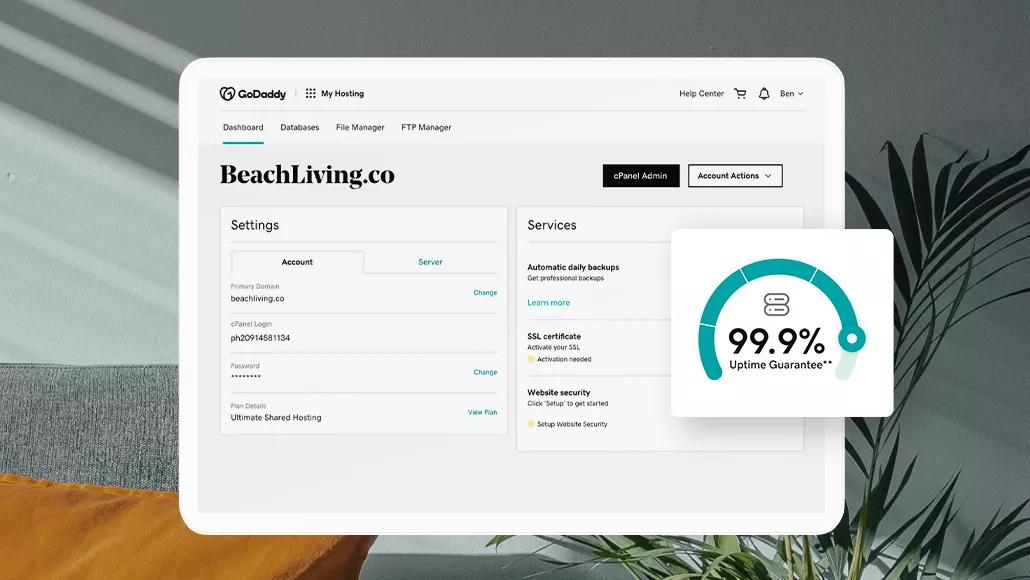
Credit: www.godaddy.com
Frequently Asked Questions
What Is Hosting In Web Hosting?
Hosting in web hosting refers to the service of storing website files on a server. This enables online access. Hosting providers manage and maintain these servers. Different hosting types include shared, VPS, and dedicated hosting. Reliable hosting ensures website performance and uptime.
Is Hosting And Web Hosting Same?
Yes, hosting and web hosting are the same. Both refer to storing and managing websites on servers.
How Do I Host My Own Website Hosting?
To host your own website, choose a reliable web hosting provider, register a domain, and upload your website files. Ensure your hosting plan meets your needs.
Which Hosting Is Best For A Website?
The best hosting for a website depends on your needs. For beginners, shared hosting is affordable. For more resources, choose VPS or dedicated hosting.
Conclusion
Choosing the right web hosting is crucial for your website’s success. It impacts speed, security, and reliability. Evaluate your needs, compare options, and invest wisely. A good hosting service ensures optimal performance and user experience. Make an informed decision and watch your online presence thrive.








